打包上线
jsonp 解决跨域
项目目前暂时只需对获取政策详情接口做跨域处理。
public/index.html 中声明数据处理回调函数:
html
<html lang="">
<head>
...
<script>
var jsonp = function (url) {
const script = document.createElement('script')
script.setAttribute('src', url)
document.getElementsByTagName('head')[0].appendChild(script)
}
var policyDetailHandler = function (data) {
console.log('policyDetailHandler is called...')
window.policyDetailData = data
}
// const policyDetailURL = 'https://apis.juhe.cn/springTravel/query?key=ea3295121216b176e1a6b8af7fcd3dcf&from=10028&to=10017&callback=policyDetailHandler'
// jsonp(policyDetailURL)
</script>
</head>
...
</html>
Travel 组件中选择完毕出发城市和目的城市就会发送请求获取详情数据,使用 jsonp 要保证在进入 PolicyDetail 组件之前已经得到数据。这一点挺麻烦的,试了很久,一开始想用 Promise 解决,并且是在点击查看政策详情按钮时才发送请求获取数据,可是无论怎么尝试,数据回调函数的调用始终都在 PolicyDetail 组件创建完成之后。因此没办法,只能把详情数据的获取提前到选择完成出发地和目的地,这样就能保证在点击按钮前往政策详情页时已经获取到数据了,并且数据直接保存到 window 对象上。
旁门左道的 jsonp 只能搭配旁门左道的代码啊!
js
// 每次选择地点都进行查询,为了能让政策页面拿到数据
async checkPolicy() {
if(this.twoCitys.length === 2) {
const fromId = this.twoCitys[0].value
const toId = this.twoCitys[1].value
const policyDetailURL = `https://apis.juhe.cn/springTravel/query?key=ea3295121216b176e1a6b8af7fcd3dcf&from=${fromId}&to=${toId}&callback=policyDetailHandler`
window.jsonp(policyDetailURL)
}
},
// 前往出行政策详情页
goPolicy() {
if(this.twoCitys.length === 2) {
this.$router.push('/policy')
} else {
this.$notify({ type: 'warning', message: '请选择出发地和目的地!' })
}
}
项目打包
配置 publicPath 指定具体子路径:
默认情况下,Vue CLI 会假设你的应用是被部署在一个域名的根路径上,例如 https://www.my-app.com/。如果应用被部署在一个子路径上,你就需要用这个选项指定这个子路径。例如,如果你的应用被部署在 https://www.my-app.com/my-app/,则设置 publicPath 为 /my-app/
我部署在 http://Tcai55520.gitee.io/covid19/#/ ,因此 publicPath 设置为 /covid19/
js
// vue.config.js
module.exports = {
lintOnSave: false,
devServer: {
proxy: {
'/api': {
target: 'http://apis.juhe.cn',
changeOrigin: true,
pathRewrite: { '^/api': '' },
},
},
},
publicPath: process.env.NODE_ENV === 'production' ? '/covid19/' : '/',
}
运行命令打包项目:
bash
npm run build
最后将打包生成的文件上传到 Gitee,并部署到 Gitee Pages 即可。
完结撒花~ 🎉🌹
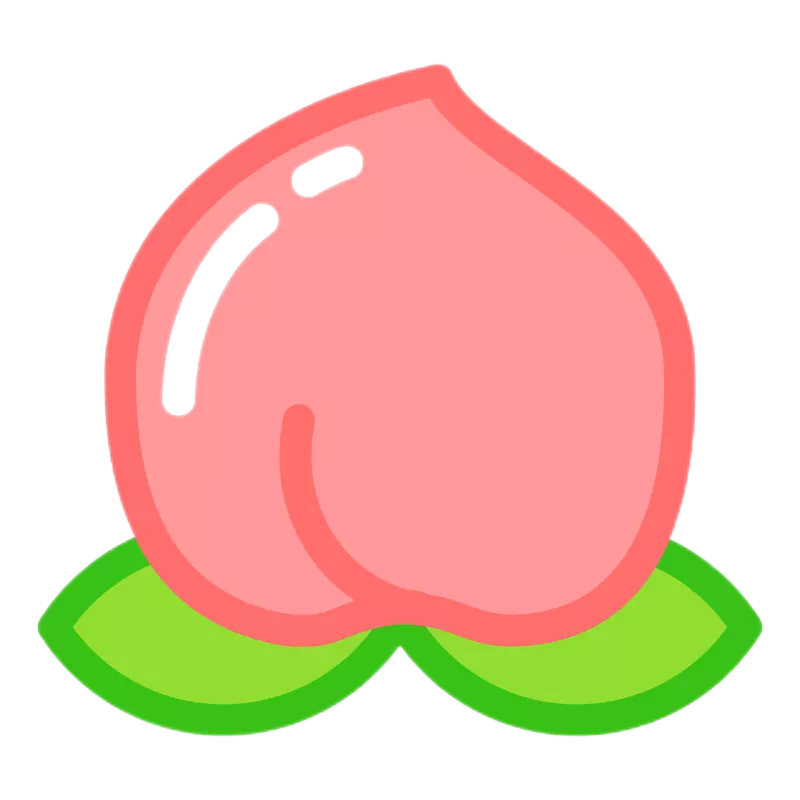 TBlog
TBlog