准备工作
初始化项目
运行命令,基于 vue-cli 创建 vue2 项目:
bash
vue create my-covid19
整理 src 目录结构:
src
.
│
├── assets: 存放静态资源
│ └── logo.png
│
│── component: 存放一般组件
│
│── plugins: 插件模块如 echarts
│
│── router: 路由模块
│
│── utils: 工具模块如 axios
│
│── views: 存放路由组件
│
│── App.vue
│── main.js
创建 vue.config.js 文件,配置关闭 ESLint 代码检查功能:
js
// vue.config.js
module.exports = {
lintOnSave: false,
}
创建 js.config.json 文件,为 src/ 目录路径起别名为 @/,方便后续导入模块:
json
{
"compilerOptions": {
"baseUrl": "./",
"paths": {
"@/*": ["src/*"]
}
},
"exclude": ["node_modules", "dist"]
}
封装配置 axios
安装 axios:
bash
npm install axios
utils 目录下创建 request.js 模块:
js
// utils/request.js
import axios from 'axios'
const api = {
// 疫情每日新增数据
getNocv(params) {
return axios.get('http://api.tianapi.com//ncov/index', {
params,
})
},
// 中国所有省市疫情数据
getNocvCity() {
return axios.get('http://iwenwiki.com/wapicovid19/all.php')
},
// 单个省市的疫情数据
getNocvSingleCity(params) {
return axios.get('http://iwenwiki.com/wapicovid19/guonei.php', {
params,
})
},
// 世界各国疫情数据
getNocvWorld(params) {
return axios.get('http://api.tianapi.com/ncovabroad/index', {
params,
})
},
// 疫情出行政策各个城市ID数据
getTravelPolicy(params) {
return axios.get('/api/springTravel/citys', {
params,
})
},
// 具体出行政策数据
getPolicyDetail(params) {
return axios.get('/api/springTravel/query', {
params,
})
},
}
export default api
将 axios 网络请求模块挂载到 Vue 原型,后续组件实例可通过 this.$api.getXxx 的形式调用接口发送请求:
js
// main.js
import Vue from 'vue'
import api from '@/utils/request'
Vue.prototype.$api = api
配置代理
疫情出行政策使用的是聚合数据提供的 API,但是该接口存在跨域问题,因此需要配置代理解决跨域
在 vue.config.js 文件配置代理:
js
module.exports = {
lintOnSave: false,
devServer: {
proxy: {
// 以 /api 开头的请求路径走代理
'/api': {
// 代理目标基础路径
target: 'http://apis.juhe.cn',
// 修改 host 字段
changeOrigin: true,
// 把路径中的 /api 替换为空串
pathRewrite: { '^/api': '' },
},
},
},
}
说明:
- 配置代理解决跨域只在开发环境中有效果,生产环境该方法无效
- 由于聚合数据服务器没有使用 CORS 解决跨域,因此只能在前端这块自行解决生产环境下的跨域问题
- 后续会使用 jsonp 解决跨域
封装路由模块
安装 vue-router:
bash
npm install vue-router
router 目录创建 index.js 文件,创建路由模块:
js
// router/index.js
import Vue from 'vue'
import VueRouter from 'vue-router'
import Home from '@/views/Home.vue'
Vue.use(VueRouter)
const routes = [
{
path: '/',
name: 'home',
component: Home,
},
{
path: '/city/:city',
name: 'city',
component: () => import('@/views/City.vue'),
props: true,
},
{
path: '/policy',
name: 'policy',
component: () => import('@/views/PolicyDetail.vue'),
},
]
export default new VueRouter({
routes,
})
挂载路由模块:
js
// main.js
import Vue from 'vue'
import App from './App.vue'
import api from '@/utils/request'
import router from '@/router'
Vue.config.productionTip = false
Vue.prototype.$api = api
new Vue({
router,
render: (h) => h(App),
}).$mount('#app')
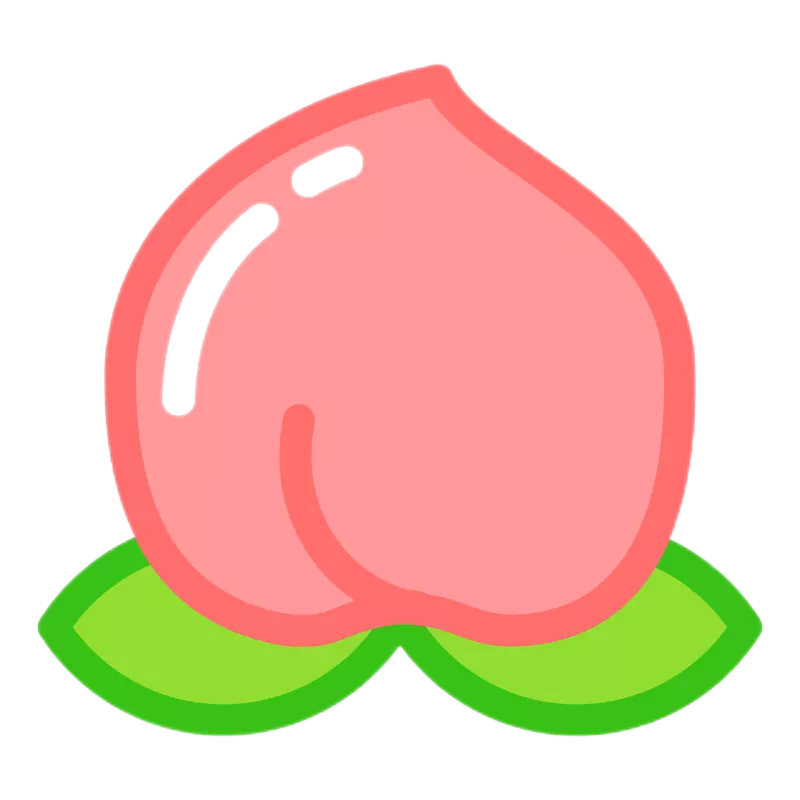 TBlog
TBlog